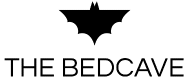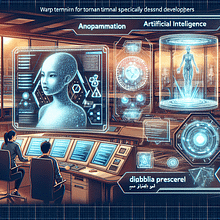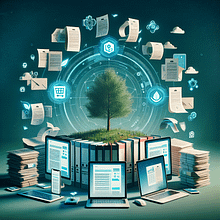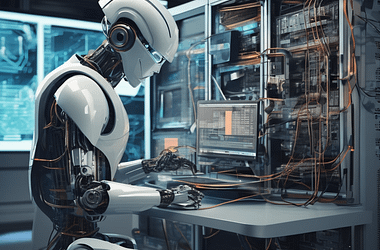WARP Terminal: Revolutionizing the Command Line with AI, Team Collaboration, and Advanced Integrations
Estimated Reading Time: 12 minutes
- Enhance productivity with AI-driven command suggestions and customizable terminal layouts.
- Boost team collaboration through shared drives, session, and block sharing features.
- Leverage AI capabilities for proactive debugging, pair programming, and workflow automation.
- Integrate with MCP servers and custom AI models for scalable, secure enterprise workflows.
- Standardize operations with reusable workflows and improved documentation for compliance and efficiency.
What Makes WARP Terminal Different?
The conventional terminal has long been the backbone of developers’ and IT professionals’ workflows. However, WARP Terminal offers a reimagined command line experience that blends the power of advanced code editors and AI-driven tools with the core functionality of the terminal. This fusion advances productivity, reduces errors, and simplifies complex tasks.
Key Differentiators
- Command Palette Inspired by IDEs: Borrowing from popular Integrated Development Environments (IDEs) such as VS Code and JetBrains, Warp introduces a command palette that enables quick access to commands, sessions, workflows, and environment variables through an intuitive search interface. This significantly minimizes friction compared to typing lengthy or complex commands manually. (Warp Terminal Tutorial – DataCamp)
- Customizable Appearance and Layout: Users can personalize the terminal with custom prompts, themes, input positioning, and background transparency. Importantly, Warp allows saving these preferences as launch configurations, offering consistent environments across sessions and restarts. This is a notable upgrade over the static nature of classic terminals. (Warp Terminal UI Features)
- Enhanced Navigation and Editing: Featuring multiple cursor support, Vim bindings, tab and split support (with synchronized splits), inline error highlighting, and command inspection tools, Warp facilitates complex editing and error management directly within the terminal. It even supports rendering and executing Markdown files natively—offering a rich interface that goes beyond mere command line input/output. (Warp Terminal Detailed Features)
- Persistent Workspaces: By saving layouts through launch configurations, users can maintain workspaces exactly as they left them—ideal for ongoing projects or frequent context switching. This is a boon for IT consultants managing multiple client environments. (Warp Terminal)
Collectively, these features elevate Warp from a basic terminal into an integrated productivity platform catering to modern development and operational needs.
Cool Features at a Glance
Warp is packed with innovative, productivity-enhancing features that distinguish it from traditional terminals:
1. AI-Powered Command Suggestions and Chat
Warp incorporates AI-driven command suggestions to help users construct and refine commands naturally and more efficiently. Users can input commands in natural language, and Warp’s AI engine offers contextual completions and corrections. The chat function enables direct interaction with AI agents to troubleshoot or explore workflows in real-time—all without leaving the terminal environment.
2. Warp Drive: Cloud-Powered Workflow Hub
Warp Drive acts as a cloud-based personal and collaborative drive where users can store, organize, and access workflows, interactive notebooks, and environment variables. Importantly, workflows saved on Warp Drive can be accessed both inside the terminal and via the web interface, enabling seamless workflow management across devices and locations.
3. Workflows & Interactive Notebooks
Warp empowers users to create parameterized, reusable command workflows and interactive runbooks directly within the terminal. This transforms repetitive tasks and onboarding processes into simplified experiences. IT teams benefit by standardizing operational procedures within shared notebooks that anyone can run or adapt.
4. Block Sharing for Quick Collaboration
Whether sharing command inputs, results, or error blocks, Warp provides permalinks to specific terminal “blocks.” This encourages swift collaboration by facilitating easy sharing of terminal content for troubleshooting, code reviews, or knowledge transfer.
Team Functionality: Enhancing Collaborative Productivity
Warp’s features shine even brighter in team environments, positioning it as a versatile platform for collaborative IT operations.
Warp’s Team Drive enables centralized storage for scripts, workflows, runbooks, and tools, ensuring all team members access one source of truth. By consolidating best practices and resources, teams eliminate duplicated effort and reduce operational silos, boosting productivity significantly.
Session and Block Sharing for Team Debugging
Warp supports session sharing (currently in beta) allowing multiple team members to interact with or review terminal sessions dynamically. Combined with block sharing, this feature enhances transparency, streamlines debugging, and accelerates knowledge sharing within cross-functional teams.
For IT consulting firms, this means smoother client handoffs, faster incident resolutions, and cohesive team workflows—directly impacting service quality and delivery timelines.
AI Capabilities in Warp Terminal: Empowering Smarter Development
Warp integrates Artificial Intelligence deeply into the terminal experience, transforming how users interact with their environment.
Proactive AI Command Suggestions
Warp AI continuously analyzes context, command history, and even natural language inputs to provide proactive command suggestions. This functionality reduces dependency on external documentation or manual command recall, allowing faster execution and fewer errors.
Warp Pair: AI-Assisted Pair Programming
With Warp Pair, users can engage in AI-powered pair programming sessions. This feature helps users ask questions about their current commands or projects and get instant AI feedback or suggestions. The AI can even execute commands on approval, facilitating interactive troubleshooting or automation.
Agent Mode for Debugging
When commands fail, Warp’s Agent Mode allows attaching the failure context directly to the AI agent, which then analyzes the issue and proposes potential solutions. This feature dramatically reduces debugging time and helps teams overcome complex technical challenges more effectively.
AI Autofill for Documentation
Warp’s AI also improves workflow documentation by automatically naming and describing workflows as they are being built. This not only enhances clarity but also ensures consistent documentation across teams—a vital consideration for compliance and audit readiness in regulated industries.
Integration with MCP Servers and Agents: Extending Warp’s Capabilities
Though official documentation on Warp’s Managed Control Plane (MCP) server and agent integration remains limited, Warp’s open and extensible architecture hints at potent integration possibilities.
Bring Your Own LLM (Large Language Model)
Warp supports connecting custom AI models, offering organizations full control over data privacy and tailored AI behaviors. This flexibility is crucial for enterprises with strict compliance requirements or complex, domain-specific operations.
Potential for Custom Automation and Security Integrations
With capabilities to interface with external agents or systems, Warp can potentially collaborate with MCP servers to enable advanced automation, real-time monitoring, and unified management. For IT consultants managing large-scale or regulated infrastructures, such integrations represent a compelling advantage—bridging terminal workflows with enterprise-grade control planes.
Practical Takeaways for IT Professionals, Consultants, and CIOs
- Enhance Developer and IT Operations Productivity: Adopting Warp reduces context switching and command errors through AI suggestions, customizable layouts, and persistent workspaces—streamlining everyday tasks.
- Boost Team Collaboration: The Team Drive and session/block sharing features ensure knowledge and best practices are centralized and accessible—accelerating onboarding, troubleshooting, and project continuity.
- Leverage AI to Accelerate Problem Solving: Warp’s AI-powered debugging and pair programming features shorten response times to issues and encourage innovation through AI-assisted workflows, especially important in dynamic IT environments.
- Future-Proof Your Infrastructure with Integrations: Exploring Warp’s potential to integrate with MCP servers and custom AI models allows IT organizations to build tailored, secure, and scalable terminal ecosystems.
- Standardize with Reusable Workflows and Documentation: Create parameterized workflows and automated notes within Warp to improve operational consistency and compliance—crucial for businesses using Microsoft Azure or M365 environments that require stringent governance.
How Our Company Can Help You Harness Warp Terminal
At [Your Company Name], we specialize in delivering cutting-edge IT consulting services with a strong focus on Microsoft Azure, M365, AI consulting, Mac OS environments, and workflow automation using tools like n8n. Our expertise seamlessly complements Warp Terminal’s capabilities, allowing us to:
- Integrate Warp Terminal into your existing Microsoft Azure or hybrid cloud infrastructure.
- Develop custom AI-driven workflows and automation scripts tailored to your unique business processes.
- Facilitate team onboarding and collaboration strategies to maximize Warp’s Team Drive and session sharing capabilities.
- Assist in deploying MCP server integrations coupled with Warp to unify your automation and security controls.
- Provide training and ongoing support to ensure your teams fully leverage Warp’s power alongside Microsoft 365 and n8n workflow automations.
By partnering with us, you position your organization at the forefront of technology innovation, improving IT operational efficiency, reducing manual overhead, and accelerating digital transformation initiatives.
Conclusion
Warp Terminal is more than a terminal emulator—it is a modern productivity platform that harmonizes AI, team collaboration, and an intuitive user experience to redefine command line interactions. Its rich feature set addresses well-known challenges in developer and IT workflows, empowering professionals to work smarter, not harder.
If your organization seeks to elevate its operational capabilities—whether through AI-assisted development, collaborative workflows, or advanced terminal integrations—Warp Terminal paired with expert IT consulting is a game-changing duo.
Ready to revolutionize your command line experience?
Contact [Your Company Name] today to learn how Warp Terminal can be integrated into your IT systems and how our tailored consulting services will help your teams thrive in the era of AI-powered automation and collaborative workflows.
FAQ
- What makes WARP Terminal different from traditional terminals?
- Warp Terminal combines advanced code editor features, AI-driven tools, customizable layouts, and persistent workspaces to create a reimagined and productive command line experience beyond classic terminals.
- How does Warp improve team collaboration?
- Warp incorporates shared Team Drives, session and block sharing, and cloud-based workflow hubs, enabling centralized resources and real-time collaborative debugging to streamline team workflows.
- What AI capabilities does Warp Terminal offer?
- Warp offers proactive command suggestions, AI-assisted pair programming via Warp Pair, Agent Mode for debugging, and AI-driven workflow documentation autofill to enhance productivity and reduce errors.
- Can Warp integrate with custom AI models and MCP servers?
- Yes, Warp supports Bring Your Own LLM models and offers integrations with MCP servers and agents, enabling tailored automation, enhanced security, and scalable enterprise-grade workflows.
- How can organizations maximize the benefits of Warp Terminal?
- Organizations can leverage Warp’s AI tools, collaborative features, and integrations together with expert consulting to streamline operations, standardize workflows, and future-proof their IT infrastructure.