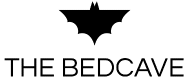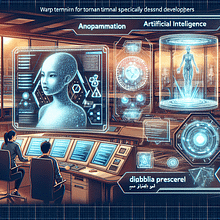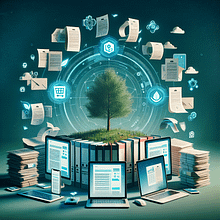Warp Terminal: The Future of Terminal Emulators for Beginners and IT Professionals
Estimated reading time: 10 minutes
- AI-powered assistance simplifies CLI usage for both beginners and experts.
- Collaboration features like block and session sharing accelerate team troubleshooting.
- Warp Drive enables workflow automation and reusable command notebooks.
- Integration with Model Context Protocol (MCP) servers enhances AI suggestions with real-time data.
- Customizable UI and productivity features improve user comfort and efficiency during terminal use.
What is Warp Terminal?
Warp Terminal is a modern, cross-platform terminal emulator built in Rust, aiming to revolutionize the way developers interact with the shell. Unlike classic terminals, Warp combines the power of traditional CLI tools with AI-driven features, real-time collaboration functionalities, and a rich, developer-friendly user interface inspired by integrated development environments (IDEs). With Warp, users navigate command-line tasks more intuitively, efficiently, and collaboratively than ever before.
Main Features of Warp Terminal
Warp Terminal’s extensive feature set addresses the needs of both newcomers and seasoned IT pros, enhancing productivity and reducing the friction typically associated with terminal work.
AI-Powered Assistance
The most groundbreaking aspect of Warp Terminal lies in its integration of artificial intelligence to streamline workflows:
- AI Command Suggestions
By enabling users to enter natural language queries instead of memorizing complex commands, Warp empowers beginners and pros alike. For example, typing “list files in the directory” prompts Warp to suggest thelscommand with relevant options. This feature significantly lowers the barrier for those new to the CLI while accelerating seasoned users’ efficiency — source: Warp Features. - Chat with Warp AI
Warp’s integrated AI chat function guides users through complicated workflows in real-time, providing step-by-step explanations and troubleshooting help for intricate command sequences, helping reduce errors and learning time. - AI Autofill in Warp Drive
When creating reusable workflows, AI helps automatically name and describe commands, simplifying management and retrieval of custom scripts—a feature especially valuable when handling extensive or repetitive tasks.
Collaboration Capabilities
Modern software development thrives on teamwork, and Warp accommodates this with innovative collaboration tools:
- Block Sharing
Users can share specific blocks of terminal input and output with colleagues. Imagine encountering an unexpected error during development; sharing the exact output block enables faster, clearer communication and more efficient problem-solving — source: DataCamp Warp Tutorial. - Session Sharing (Beta)
Warp’s emerging feature allows sharing entire terminal sessions, facilitating real-time pair programming or collaborative debugging across distributed teams.
Customization and Productivity Enhancements
Warp Terminal’s sleek interface provides plenty of options to tailor the environment to individual preferences:
- Customizable Interface
From backgrounds and fonts to color schemes and layouts, users can personalize their workflow space, improving comfort and reducing eye strain. This flexibility appeals strongly to professionals who spend hours daily in the terminal. - Command Palette
Borrowed from modern IDEs, Warp’s Command Palette (Ctrl + Shift + P) lets users quickly search through commands, environment variables, and settings without memorization, speeding navigation within the terminal — source: DataCamp Warp Tutorial.
Warp Drive: Revolutionizing Workflow Automation
At the core of Warp’s workflow efficiency is Warp Drive—a feature designed for saving and automating complex command sequences:
- Workflows and Notebooks
Users can create parameterized commands, organize them into interactive notebooks or runbooks inside the terminal, and save them to a shared cloud library for team-wide access. This enables streamlined onboarding, reusability, and reduces redundant scripting. - Environment Variable Management
Warp lets users save and sync environment variables seamlessly across sessions, ensuring consistency and reducing configuration errors.
Real-World Applications of Warp Terminal
To better understand Warp’s practical benefits, consider these examples from development teams and IT departments:
1. Enhanced Developer Collaboration
In a software project, a developer faces a build issue. Instead of lengthy chat descriptions, they share the exact block of terminal output with teammates using Warp’s block sharing feature. Colleagues immediately understand the problem context, suggest fixes, or replicate the error environment swiftly, accelerating resolution.
2. AI-Assisted Learning for Beginners
A junior developer unfamiliar with Linux commands types “copy file from one folder to another” into Warp. The AI suggests the command cp source destination along with explanations of parameters, enabling the learner to execute the task confidently without extensive prior knowledge.
3. Streamlined Workflow Management for Multitasking Professionals
An IT consultant managing several client environments creates parameterized workflows with Warp Drive that automate routine tasks such as server diagnostics, log retrieval, or deployment scripts. By saving these workflows in Warp’s cloud library, the consultant quickly reuses and adapts scripts, saving significant time across projects.
Integration of MCP Servers: Expanding Warp’s AI Potential
Warp Terminal has pioneered integration with Model Context Protocol (MCP) servers, a new standard connecting AI models with real-time contextual data. This allows Warp to tap into external services dynamically, dramatically enhancing the relevance and accuracy of AI-driven suggestions in Agent Mode.
For example, an IT pro working with large data sets or cloud platforms like Microsoft Azure can receive AI recommendations that incorporate live environment data, recent error logs, or system statuses. As a result, Warp transforms from a standalone terminal into a context-aware assistant, adapting workflows to changing infrastructure conditions — source: ItsFOSS on Warp MCP.
How Warp Terminal Will Change Terminal Use for Beginners and IT Professionals
For Beginners: Simplified and Supportive CLI Learning
Warp’s AI-enabled natural language interface demystifies the terminal for novices. New users no longer need to remember cryptic commands or lengthy documentation. Instead, they learn intuitively while performing real tasks, quickly gaining confidence and skills. The collaborative features promote mentorship and shared knowledge, as juniors can easily seek help by sharing terminal blocks or chat with Warp AI.
For IT Professionals: Boosted Productivity and Collaboration
Experienced IT consultants and developers benefit from Warp’s automation and real-time teamwork enhancements. AI suggestions reduce cognitive load by anticipating next commands or flagging potential errors before they occur. Collaborative session and block sharing expedite troubleshooting across distributed teams. The integration with MCP servers further elevates Warp as a dynamic operational interface that interacts intelligently with cloud services and AI-powered diagnostics, critical in managing complex environments like Microsoft 365 and Azure workloads.
Practical Takeaways for IT Consultants, CIOs, and IT Professionals
- Leverage AI to Reduce Onboarding Time: Introduce Warp Terminal to junior staff to accelerate their CLI proficiency with natural language guidance and step-by-step AI assistance.
- Enhance Team Collaboration: Use Warp’s block and session sharing tools as standard practices for remote debugging and peer reviews to increase team efficiency.
- Automate Repetitive Tasks: Encourage teams to utilize Warp Drive’s workflows and notebooks to standardize and reuse automation scripts across projects, saving significant time.
- Explore MCP Integrations: IT leaders should evaluate how Warp’s MCP server integration can optimize AI-driven, context-aware system administration within their Microsoft Azure and M365 environments.
- Customize for Optimal User Comfort: Promote user personalization features to reduce fatigue and improve morale during extensive terminal sessions.
Conclusion: Embracing the Future with Warp Terminal
Warp Terminal embodies a bold new vision for terminal emulators, merging AI intelligence, collaboration, and modern UI design to deliver a transformative user experience. Whether you are a beginner stepping into the command line or an IT professional juggling complex environments, Warp redefines speed, accuracy, and teamwork in terminal workflows.
Its seamless integration with MCP servers foreshadows a future where AI-powered terminals are not only assistants but active collaborators, deeply aware of contextual data and business operations. As Warp continues to mature, it is poised to become an indispensable tool for developers and IT consultants managing Microsoft Azure, M365, AI workflows, and beyond.
Ready to Transform Your Terminal Experience?
Discover how Warp Terminal can elevate your IT consulting workflows, enhance team collaboration, and turbocharge your productivity. Contact The Bedcave today to learn more about integrating Warp Terminal and other innovative AI and automation solutions into your Microsoft Azure and M365 environments. Let us help you future-proof your IT operations with cutting-edge technology and expert consulting.
Explore Warp Terminal and unleash next-level productivity now!
FAQ
What platforms does Warp Terminal support?
Warp Terminal is a cross-platform emulator, currently available for macOS and Linux, with ongoing development for Windows support.
How does Warp’s AI assistance help beginners?
Warp enables users to input natural language commands and receive AI-generated suggestions and explanations, greatly simplifying CLI learning for those new to terminal usage.
What is Warp Drive?
Warp Drive is a feature for creating parameterized workflows and notebooks to automate repetitive command sequences, saving projects to a shared cloud library for easier team access and reuse.
How does the MCP server integration improve Warp?
Integration with Model Context Protocol (MCP) servers allows Warp to fetch real-time contextual data, enhancing AI suggestions based on environment status and live diagnostics.
Can Warp Terminal improve team collaboration?
Yes, through block sharing and session sharing features, teams can easily exchange terminal data and collaborate on troubleshooting in real time.