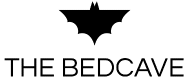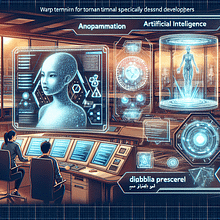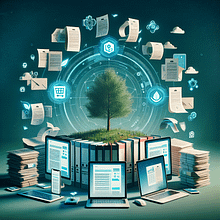macOS Tahoe: Latest News, Features, Supported Macs, and Tips for IT Professionals
Estimated reading time: 12 minutes
- Refreshed UI and enhanced device integration improve productivity and user experience.
- macOS Tahoe is the last version supporting select Intel Macs.
- Spotlight overhaul offers powerful workflow automation potential for IT professionals
- Strategic IT planning needed to transition smoothly to Apple silicon-based Macs post-Tahoe.
Key Features and New Functions of macOS Tahoe
Apple’s macOS Tahoe redefines the Mac experience by blending elegance and efficiency through both aesthetic and functional upgrades. Below are the standout features that IT professionals and power users should know:
1. Refreshed User Interface and Deeper Customization
macOS Tahoe introduces a refreshed and visually appealing user interface that balances modern design with familiar Mac aesthetics. The desktop environment, Dock, app navigation, and toolbars have all been updated to offer a cleaner, more personal workspace.
- Enhanced Personalization: Control Center is now more customizable, and users can alter folder colors, app icons, and widget schemes. This flexibility enables organizations to create distinct environments for corporate versus personal use, a practical feature for enterprises implementing Bring Your Own Device (BYOD) policies or managing shared systems.
- User Experience Impact: These visual tweaks are not just cosmetic but can reduce cognitive load and improve user engagement, which aligns well with modern workplace productivity strategies using Microsoft 365 apps on Mac.
2. Enhanced Continuity and Device Integration
macOS Tahoe significantly boosts Apple ecosystem continuity, allowing seamless interaction between macOS and iOS devices, a critical aspect for businesses leveraging Apple hardware.
- Phone App Comes to Mac: Users can now access iPhone call functionalities directly from their Mac, including Recents, Contacts, Voicemails, and advanced features like Call Screening and Hold Assist. This delivers a unified communication platform beneficial for customer service or helpdesk teams, who can handle calls without switching devices.
- Live Activities Sync: Real-time updates from iPhone apps like flight information, parcel tracking, or calendar events appear on the Mac desktop, enabling users and IT staff to stay current with critical events even when away from their mobile devices.
3. Spotlight Overhaul — Your New Productivity Powerhouse
Apple has revamped Spotlight search, calling it the “biggest update ever.” Now, users can perform a wide array of actions directly from the Spotlight bar — from launching apps and sending emails to creating notes and running admin scripts.
- Workflow Automation Potential: For IT consultants and system admins, this means a powerful gateway to speed up task execution without leaving the keyboard. Integrating workflows through Spotlight can complement robust automation platforms like n8n, bridging native OS capabilities with cloud services and custom scripts.
4. Expanded Apple Intelligence with Smarter Automation
While some of the AI-driven advances are still emerging, Apple promises deeper on-device intelligence aimed at making everyday workflows more efficient and context-aware.
- Practical Implications: Expect smarter automation, predictive inputs, and improved handling of routine tasks — features that dovetail with AI consulting initiatives to embed intelligent systems within enterprise IT infrastructure.
- Security and Privacy: Since Apple emphasizes on-device processing, these enhancements provide better privacy compliance, an essential feature for companies adhering to GDPR and other regulatory frameworks.
Supported Mac Models — A Critical Aspect for IT Planning
One of the most noteworthy updates for IT professionals in the macOS Tahoe release is related to hardware support and compatibility.
Final macOS Version for Intel-Based Macs
macOS Tahoe represents the last macOS release to support select Intel-based Mac models. Subsequent macOS versions will exclusively support Macs powered by Apple silicon (M1, M2, M3, and later generations).
Eligible Mac Models for macOS Tahoe
- Intel-Based Macs Supported: Selected Mac models from 2019 or later including certain iMac, MacBook Pro, and Mac Pro units will still receive macOS Tahoe. IT teams should check the exact model’s firmware and release date to confirm compatibility.
- Apple Silicon Macs: All Mac models running on Apple silicon chips are fully supported, offering improved performance, energy efficiency, and security features.
IT Planning Implications
- Fleet Assessment: IT administrators must begin evaluating their current Mac hardware inventory immediately to identify machines that will not support macOS Tahoe or future macOS releases.
- Upgrade or Replacement Strategy: For Intel Macs that do not qualify for macOS Tahoe, consider timely replacement. Unsupported machines risk missing critical security patches, enterprise management features, and compatibility with evolving software ecosystems including Microsoft 365 and Azure integrations.
Useful Tips and Tricks for macOS Tahoe in IT Environments
Enhancing the user and administrative experience with macOS Tahoe requires practical know-how. Below are some actionable tips for IT consultants, CIOs, and IT professionals:
Streamline Workflows with the New Spotlight
- Automation via Spotlight: Customize Spotlight shortcuts to run repetitive tasks such as launching remote desktop tools, opening internal web portals, or triggering n8n workflows linked with Microsoft Azure or AI-powered services.
- Quick Access to Resources: Empower helpdesk workers to quickly search and access internal documentation, configuration profiles, or support tickets right from Spotlight.
Elevate Device Integration with Live Activities
- Real-Time Monitoring: Leverage Live Activities to keep track of time-sensitive workflows—such as monitoring security alerts or support requests—that sync across Apple devices, helping IT teams stay on top of incidents wherever they are.
Customize Control Center for Enterprise Efficiency
- Visual Differentiation: Use Control Center’s expanded customization options to create visually distinct environments that can alert users when working within corporate networks versus personal use, supporting security awareness and compliance.
Optimize Customer Support with the Mac Phone App
- Unified Call Handling: Customer support agents can use Macs as their communication hub, handling calls, screening spam, and managing voicemails efficiently using the integrated Phone app, improving workflow and reducing multitasking fatigue.
Prepare Deployment Scripts and Smarter Provisioning
- Leverage Advanced Apple Intelligence: Develop deployment profiles that take advantage of new on-device intelligence features to speed up onboarding and automate incident response, helping to reduce downtime and increase overall productivity.
How macOS Tahoe Fits Within Larger IT Ecosystems — M365, Azure, AI
From an IT consulting perspective, macOS Tahoe is more than just an OS update — it’s a platform that can be integrated with services like Microsoft 365 and Microsoft Azure to streamline workflows, manage devices, and automate tasks.
- M365 Collaboration: Improved UI and Spotlight capabilities make switching between productivity tools like Teams, Outlook, and OneNote faster and more intuitive.
- Azure Integration: Enhanced macOS networking and security features enable smoother integration with Azure Active Directory and Microsoft Endpoint Manager, facilitating secure device management and compliance.
- AI Consulting Synergies: The expanded Apple intelligence opens doors for AI-driven workflow enhancements that consultants can combine with Azure’s AI services, delivering tailored automation solutions to clients.
Release Timeline and Availability
- Developer Beta: Available since June 2025, allowing IT professionals and consultants to explore and test new features early.
- Public Beta: Expected around mid-July 2025, ideal for broader organizational pilot deployments.
- Final Release: Anticipated in September or October 2025, coinciding with new Apple hardware launches.
IT teams should capitalize on the beta phases to conduct compatibility testing, staff training, and deployment planning well in advance of the general availability.
Final Thoughts and Actionable Next Steps for IT Professionals
macOS Tahoe positions itself as a significant evolutionary step in Apple’s desktop ecosystem, emphasizing personalization, productivity, and smart integration. For IT departments and consultants focused on smooth, secure, and scalable macOS deployments, especially within M365 and Azure-enabled environments, it is critical to:
- Audit Your Mac Fleet: Identify devices that will require upgrades or replacement before macOS Tahoe deployment.
- Pilot the Beta: Use the developer and public beta releases to evaluate applications, workflows, and compatibility within your organization.
- Leverage New Features: Train staff on Spotlight’s enhanced capabilities, the integrated Phone app, and Control Center customization to boost efficiency.
- Plan for the Future: Begin transitioning to Apple silicon-based Macs to ensure long-term compatibility with macOS updates and enterprise management tools.
FAQ
- What Macs are supported by macOS Tahoe?
- macOS Tahoe supports select Intel-based Macs from 2019 onwards and all Apple silicon Macs (M1, M2, M3, and later). It is the last version to support some Intel Macs.
- How can IT professionals leverage Spotlight in Tahoe?
- Spotlight’s major overhaul allows running commands, launching apps, sending emails, and integrating with automation workflows like n8n to greatly streamline repetitive IT tasks.
- What are key benefits of the new Phone app on macOS?
- The Phone app enables unified call handling, including call screening and voicemail, directly on Mac, improving customer support workflows and reducing device switching.
- When is the final release of macOS Tahoe expected?
- The final release is anticipated in September or October 2025, alongside new Apple hardware launches.
- How does Tahoe integrate with Microsoft 365 and Azure?
- macOS Tahoe offers improved UI and networking features for seamless use of M365 apps and smoother Azure Active Directory and Endpoint Manager integration for secure device management.