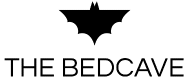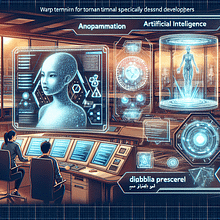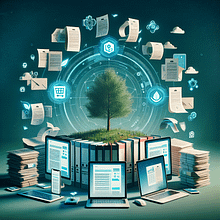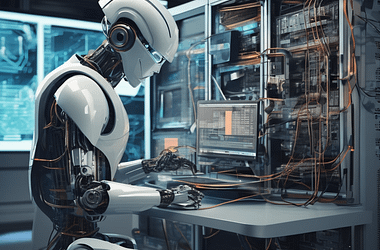So, as teased in the cliffhanger of my last dispatch from the tech trenches, the beating heart of my shiny new network infrastructure is the UniFi Dream Machine SE. But let’s face it, revamping an entire network isn’t a one-man-show—it’s a full-on production, complete with supporting cast! Today, I’m spilling the beans on the gadgets that made their debut in the fabled 19″ rack and sprinkled themselves around the house.
Since the Dream Machine acts all high and mighty without a built-in DSL-Modem, I had to scout for one. Although most of my tech-savvy cronies are head over heels with the Draytek Vigor 167, I decided to play it safe, sticking to a familiar face and enter the ZyXEL VMG3006-D70A, sourced directly from Jeff’s giant warehouse in the cloud.
Word on the street is that it might not break any world records for sync rates, but hey, stability is the new sexy, and knowing the UI better than I know my own Netflix password made it a no-brainer. Setting this baby in “bridge-mode” is a breeze, practically foolproof—unless your browser skills are stuck in the 90s. And for the click-happy among us, here’s a handy-dandy link to walk you through it.
Figuring out VLAN settings is another tale, as some ISPs like to throw curveballs just for kicks. For example, my main squeeze, Deutsche Telekom, insists on a VLAN ID of 7—check out their Deutsche Telekom specific instruction manual for the secret handshake.
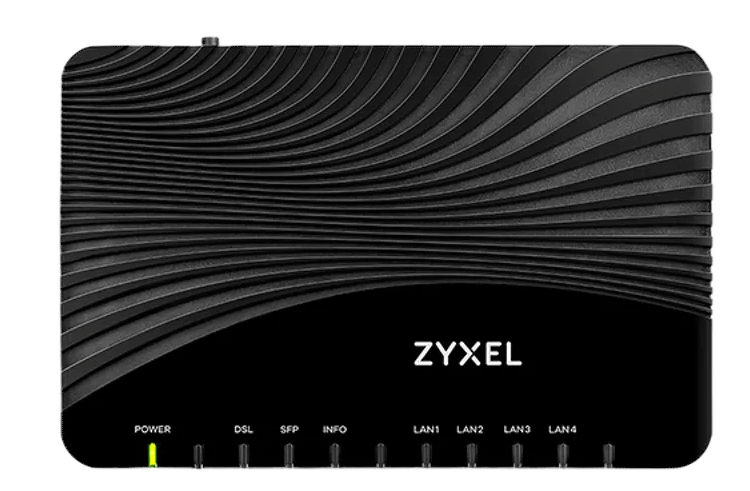
So, after my main internet line started performing its best impression of a yo-yo, I decided to embrace a backup internet strategy because, well, sanity. In previous acts of technological defiance, I had sided with the NETGEAR NightHawk M5 5G mobile router, sporting a robust 100 Gigabyte data plan. Sounds ample until you realize you’re basically sharing one modest pizza among six starving internet fiends.
Upping the data plan was as appealing as wallet surgery, especially with German price tags. But lo, in the horizon shone a gleam of hope – a special offer from STARLINK, Elon’s own sky boutique. Eagerly, I sprung for the STARLINK kit for a cool 225,00 Euro. With an unlimited data buffet for a mere monthly 50 Euros, who needs cheap?
Here’s the kicker: I needed the STARLINK Ethernet Adapter to connect to my UniFI Dreammachine SE’s WAN 2 port. You see, the STARLINK package ships with a router so proprietary it probably requires a secret handshake to operate. Options? Order direct from their club once you’re an official gadget guardian, or do a quick spy mission in your local electronic partner store.
Now, converting the STARLINK Router from ‘my way’ mode to ‘your way’ mode (fine, they call it “bypass mode”) involved a little dance which I mastered thanks to Viktors Blog at STARLINK INSIDER.
The final act? Hooking up the cable from the heavens into my UniFI Dreammachine SE—a smidge of tinkering in the UI, and bam! Backup internet that doesn’t flinch.
The cherry on top? The STARLINK disc ousted my old satellite TV dish. Goodbye, retro chic; hello, space-age sleek. And get this: the original hardware from yesteryears worked—no extra cash thrown into the limitless pit of gadgets this time.
In a world where a steady internet connection is akin to the air we breathe, I was just two gizmos shy of techie bliss: a switch and a fail-safe USV to keep my UniFi gear cozy.
My humble abode is wired tighter than Fort Knox, with Cat.6 cables in every nook and cranny. Each room sports at least one connectivity jack—because you never know when you’ll need to plug in. Places like my office and the living room are positively bristling with ports, tallying up to a grand total of 21. Clearly, a 24-port switch was on the Santa list. Since my power-hungry devices were well-fed elsewhere, I skipped the PoE ports and grabbed the USW-Pro-24.

This Layer-3 switch is like the Swiss Army knife of networks, packed with more features than a luxury minivan.
Here’s a rundown of its Layer-2 features:
- IGMP snooping (because eavesdropping on packets is the switch’s guilty pleasure)
- STP/RSTP with priorities and a naughty port disable function
- Port isolation for those ports that need a time-out
- Storm control, for when the network weather gets rough
- Voice VLAN, so your data packets can serenade you
- Port mirroring (for the narcissistic data packets)
- LACP port aggregation, because teamwork makes the dream work
- The usual suspects: multicast/broadcast rate limiting, MAC address blocking, flow control, 802.1X, jumbo frames for the heavyweights
- Proprietary loop protection, because loops are for cereals, not networks
- DHCP snooping/guarding, for a bit of healthy distrust
- Egress rate limit, keeping your data on a tight leash
- LLDP-MED, and because it’s good manners to introduce yourself to the network
- Port restricted by MAC and device isolation with ACLs (because stranger danger)
And let’s not forget the Layer-3 features:
- DHCP for the control freak in you
- DHCP relay when direct control isn’t enough
- Inter-VLAN routing, playing matchmaker between networks
- Static routing for stubborn packets that won’t follow GPS
- Network isolation with ACLs, because every network needs a private space
So, yes, it’s quite the impressive line-up, and to top it all off, this switch runs without fans. It’s as silent as a library, which is a delightful change from my old HP Enterprise switch, that sang the never-ending ballad of energy consumption.
When it comes to avoiding a blackout in my UniFI setup, the UniFI Power Backup USP-RPS is the lone ranger. This gadget cozies up with the rest of the UniFI family like a lost sock finding its mate in the laundry. Not much to flaunt, really; it’s like the silent bodyguard of the tech world. Its job? Keeping your gear from unexpectedly playing Sleeping Beauty due to a power failure. Boasting 6 smart power ports, it’s like having extra seats at the dinner table – you never know who else might show up!

So, I went full tech-glam and upgraded to UniFi patch cables, choosing the perfect length to avoid the usual spaghetti behind my desk. Yes, they do cost a pretty penny, but who can put a price on tech happiness? Available in the haute couture of cable colors — white, blue, and black — these are not your grandma’s patch cables. They’re slim, they’re flexible, and let’s face it, they could probably do yoga with their bendable RJ45 plugs. Connecting all the components was a breeze, and now my setup looks too good—almost like it should have its own Instagram account!
That’s a wrap on the nuts and bolts of the shiny new Bedcave network. Stay tuned for our next thrilling episode where we’ll dive into the jungle of cables and cool tech living in the 19″ rack, including the NAS and the homeserver. That’s all from the tech-trenches today. I’m off to embrace the sweet call of an extended weekend filled with BBQ, a parade of beers, and the best kind of chaos—good company.
Over & out, Heino