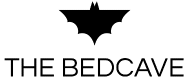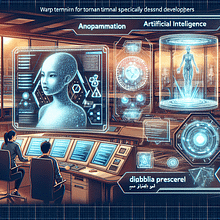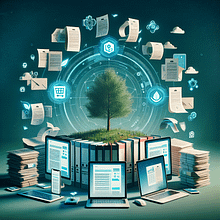Here it is, the much-anticipated sequel to our blockbuster networking series! As I’ve teased before, I’ve decided to hitch my wagon to Ubiquiti’s UniFi products for the latest network extravaganza. Stay tuned for more thrilling network adventures!
Ubiquiti has cooked up a swanky UniFi Design Center that’s more like a party planner for your network needs. Need to spread WiFi like butter on bread or keep an eye out with cameras? They’ve got you covered. First step: whip up a UniFi Account at no cost right here. Once you’re all set, waltz over to the UniFi Design Center and let the network planning shindig begin!
You have the choice to either upload a floor plan of your crib or get artsy with the integrated drawing tool. I opted to sketch mine from scratch—after all, my humble abode isn’t exactly a sprawling mansion with labyrinthine corridors. The outcome for my ground floor? Well, let’s just say it’s a masterpiece in its own right.
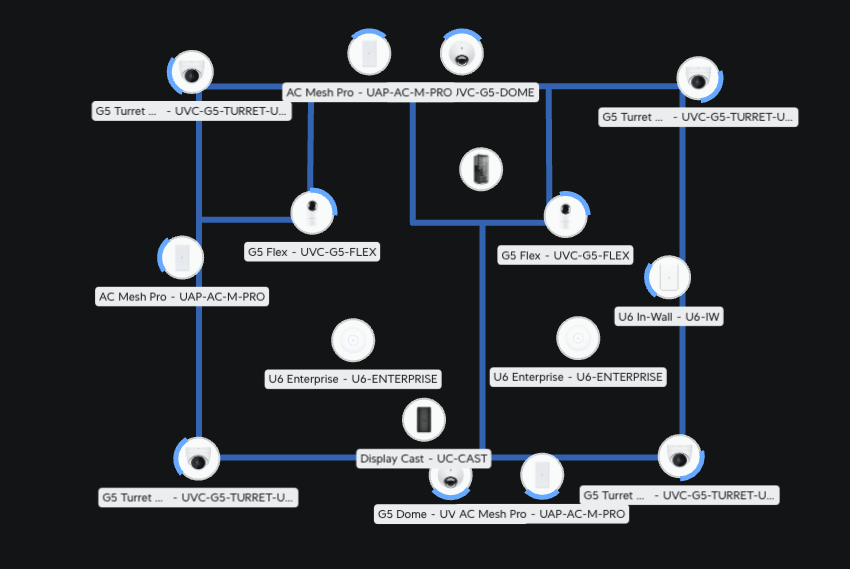
Hovering over those WiFi icons is like playing a high-tech game of “Hot or Not”—only with internet coverage. It’s a great way to check if every nook and cranny is bathed in sweet, sweet WiFi. And those camera icons? They’re like your personal security guards, showing you their field of view so you can see if they’re slacking on the job.
Now, for all you detail fanatics out there, plot your cable empire with precision—it’s adult coloring book meets strategic warfare. The cherry on top? Everything you meticulously plan can magically transform into a shopping list, turning your blueprint dreams into a cart-full reality. If you’re shopping from the US or Canada, pop over to the Ubiquiti online shop and hit checkout—it’s as easy as pie. Europeans, you’ll have to engage in a bit of manual labor by transferring items to your cart, but hey, think of it as your personal shopping workout. Plus, you get to pick your favorite dealer, which is always nice, right?
But before we start with what was rolled out in the house lets have a look at the basics in the 19″ rack mount. First i replaced the old trusty patch panel with a Ubiquiti 24-port blank Keystone Patch panel along with it i grabbed 24 deleyCON Keystone modules CAT 6a jacks over at Jeff’s online store. Besides they are pretty reliable they also fit the color of the patch panel pretty nicely.
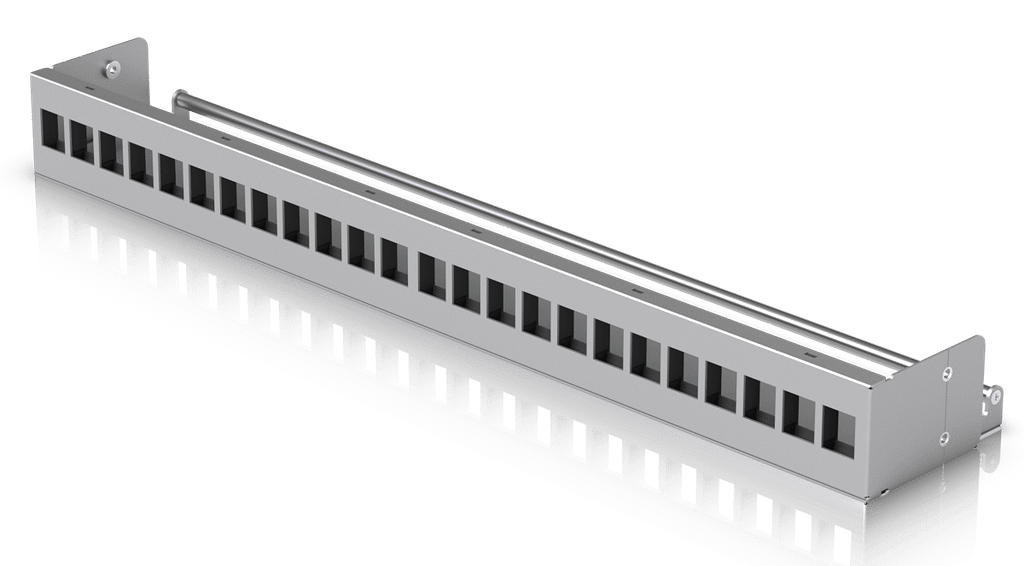
My UniFi cloud gateway of choice
Oh, the Dream Machine Special Edition—sounds like something straight out of a geeky sci-fi show, doesn’t it? But seriously, this gadget is like the Swiss Army knife of network devices, ready to be your techno-butler! What clinched the deal for me? Well, it boasts 6x PoE ports plus a bonus of 2x PoE+ ports. This means I can power all my WiFi access points without splurging on an extra PoE switch—talk about being a penny-pincher!
And there’s more! It comes with a handy HDD tray to store all those incriminating UniFi camera recordings (just kidding, or am I?). And for those who thrive on more tech specs, it features 2x SFP+ ports. Guess what? One of these can double as a second WAN port—because who doesn’t love some backup? For more details (as if this tease wasn’t enough), check them out at the Ubiquiti site. Gear up, my fellow tech wizards, your dream gadget awaits! 🚀

Sure, some may call my approach to “home networking” a tad excessive, but I prefer the term forward-thinking. After all, I’m not just about the mundane “get internet and go” routine. There’s plenty more where that came from, detailing the intricacies beyond mere connectivity. Plus, I consider this whole setup less of an expense and more of a ritzy upgrade to my humble abode. Who knew wires and Wi-Fi could be so glamorous?
So the heart of our shiny new Bedcave network is beating! I’ve decided it’s time to hang up my superhero cape for the day. Stay tuned for my upcoming blog posts where I’ll spill the beans on the other gadgets and the setup process – which, shockingly, didn’t require a rocket science degree.
Over and out , Heino